E-Safety

Useful ESafety Links
Please have a look at the link below for fantastic resources and advice to help keep your children safe.

Access the latest ESafety advice for parents by clicking here.
ESafety at Pinders
The school has robust E-safety provision in place, which are constantly updated in line with national and regional guidance.
Mint Support provide our school systems, which include software that monitors use of hardware, software, internet searches and e-mails. We have a strong curriculum policy for computing which includes half termly lessons on E-Safety for pupils from Foundation Stage to Year 6. School IT equipment for use by children have visual cue cards to support children in using the internet safely.
We are mindful that many parents ask us in school about keeping children safe online. With this in mind, we will be hosting a series of e-safety briefings for parents in school. If you have any concerns regarding E-Safety, please do not hesitate to contact us.
Broadband providers
All broadband and mobile phone providers provide free parental controls to help you manage your internet at home.
The NSPCC have an excellent page that gives more details about parental controls on different devices https://www.nspcc.org.uk/preventing-abuse/keeping-children-safe/online-safety/parental-controls/
For help setting up parental controls at home it may help to contact your broadband provider.
Safer Internet Day
ESafety News
Policies
The following policies are the core policies within the computing and ESafety curriculum.
- ESafety Policy
- Acceptable Use Policy
- Computing Policy
- Data Protection/ GDPR Policy
- Social Media Policy
You can access the most up-to-date versions by clicking the link to the policies area below.
Age Restrictions and Social Media
An overview of key online safety advice and age restrictions to assist parents of can be found below. These rules around age relate to privacy, but are also relevant to safety. Please check your child's online behaviour and discuss their 'digital footprint'.
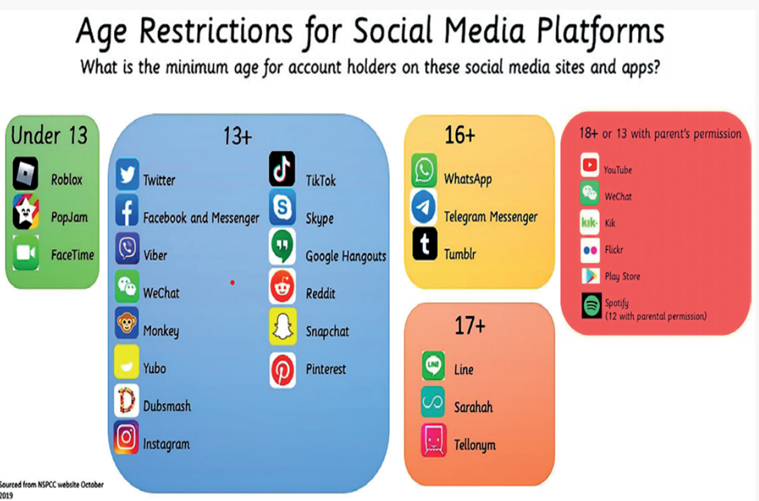
What parents and carers need to know about:
What parents and carers need to know about gaming:
